My goal for this week was to get my plane rigged and animated in Houdini. I wanted to explore kinefx, Houdini’s rigging tool kit for the plane rig. Shout out to Storm Slawson for giving me some tips on this rig.

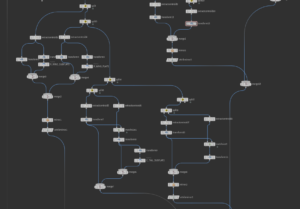

KineFX Exploration
- First I pack the skin clusters that I want to bind to joints making sure that their name attribute is set
- Then I create a corresponding point with the same name as the skin cluster, the capture packed geometry node will use this name when skinning the rig.
- The joints are created by extracting the centroid and altering the pivot location.
- The parent joint node and skeleton node created the bone hierarchies.
Pyro
Reference: